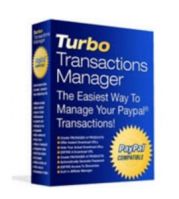Catalog
- Accounting Systems
- Ad Exchange Scripts
- Affiliate Marketing
- Auction Scripts
- Amazon Store Sites
- Autoresponder Products
- Backlink Builder Products
- Banner Maker Products
- Blogging Products
- Cash Gifting Script
- Clone Scripts
- Coupon Site Scripts
- CPA System Products
- cPanel Backup Products
- Download Manager Products
- e-Books
- eBay Marketing Products
- Facebook Products
- Fly In-Float In-Pop Ups Products
- Graphic Paks
- Health Care
- Help Desk Products
- Hosting Scripts & Templates
- Joint Venture Products
- Keyword Generator Products
- License Creator Products
- Live Cams & Chat Products
- Marketing Products
- Matrix Scripts
- PHP - SCRIPTS
- QR Code Products
- Search Engine Products
- SEO Products
- Software Maker Products
- Squeeze Page Generators
- Templates and Themes
- Turnkey Digital Store Products
- Twitter Products
- URL Shortners & Link Cloakers
- Video/Audio Creator Products
- Web Counter Products
- Wordpress Products
- YouTube Products
Recently viewed
Turbo Transactions Manager - PayPal Transactions
Quick overview
Turbo Transactions Manager - The Easiest Way To Manage Your Paypal Transactions! Here's the secret to managing your PayPal Transactions with the ease...(MRR)
Turbo Transactions Manager - PayPal Transactions
PHP - Software - (MRR)
Click here to see Turbo Transactions Manager resellers site
The Easiest Way To Manage Your Paypal Transactions! Here's the secret to managing your PayPal transactions with the ease, power and flexibility that even a CPA would love... But you DON'T have to be a CPA to use it!
Now you can solve the #1 problem that PayPal® merchants face every day...
Sure, PayPal® is a great way to send and receive payments and its probably the easiest system to implement if youre running an e-commerce site, but all of that ease of use comes with a price to pay...
You see, in an effort to keep PayPal® as easy to use as possible for the greatest number of people, the company does not provide powerful transaction management tools. In fact, all you can do is view your Transactions online or download them to a CSV file. BUT...
* What happens if you want to sort, file, query, print or send your
transactions to your accounting system?
* What happens if you need to generate detailed transaction reports to send to JV partners or affiliates?
* What happens if your accountant wants you to code transactions by product type?
* What happens if you want to track sales by promotion code?
Turbo Transactions Manager is the fastest and easiest way to download, import, sort, file and report on your PayPal Transactions.
Simply install the PHP/MySQL script on any PHP-enabled Linux, Unix server and you get instant control over your PayPal Transactions via any Internet-connected computer in the world! It really is that easy.
Heres What Turbo Transactions Manager Does:
Imports your PayPal Transactions records using files generated by the PayPal® Download History Manager. PayPal® lets you choose the date range and transaction types. This means you can download as frequently as you want, even every day if you need to. And dont worry about accidentally importing duplicate information -- Turbo Transactions Manager is too smart to let you do that.
Lists all transactions or you can filter or search by any of these categories:
Transaction Type: Transaction Date: Transaction Status: Customer Name: Payer Email: Receiver Email Or create your own custom categories and Turbo Transactions Manager will remember and use them! You can even choose multiple sort and filter options for several of the categories.
You control the flexibility; you control the power with point-and-click ease.
Field Picker lets you choose just the data fields that you want to see onscreen and in your reports. The fully-flexible interface lets you add, delete and restore any of the available transaction fields.
Print Reports using any available filter condition and the Field Picker settings.
Turbo Transactions Manager outputs clean, well-formatted reports to any installed printer on your PC or network. You can even print to PDF file if you have a PDF driver installed.
Export Records to industry standard CSV files using any available filter condition and the Field Picker settings. Choose With headings or Without Headings depending upon your software requirements. The exported file can be imported into MS Excel® and many other programs including popular accounting software. Finally you can
manage your PayPal® revenue in a professional manner.
Heres How Turbo Transactions Manager Works:
Turbo Transactions Manager is written in PHP which is one of the most common scripting languages in the world. 99.9 of the Internet servers in the world run PHP. The chances are your's does too. You simply upload the files to your server, enter some simple
configuration information, and you're up and running.
Total Installation Time is Under 5 Minutes and the Included Easy-To-Follow Plain English Manual Guides You Through the Simple Steps.
Using Turbo Transactions Manager is simple. Heres all you do:
* Log into your PayPal® account, run the built-in export utility and download the CSV file to your local computer.
* Point your browser to the Turbo Transactions Manager script on your Internet server and click the Import button.
* Choose the CSV file that you just downloaded from PayPal®, click and Turbo Transactions Manager does the rest!
Click here to see PayPal Transactions resellers site
Turbo Transactions Manager Comes With:
* Resellers Website.
* Install Instructions.
* User Manual.
* Thank You Download Page.
* Professionally Designed Graphics.
* Master Resellers Rights.
* Earnings Disclaimer:
Although we provide powerful tools which can help boost income, the results are dependent on many factors outside our control. We are not therefore able to give any guarantees about the level of income that you will attain by using any of our products.
*************************************
You have full Master Resell Rights
License:
*************************************
[YES] Sales page offered
[YES] Can be sold
[YES] Can be added to PAID membership sites
[YES] Can be offered as a Bonus.
[NO] Can be sold on Auction Sites.
[NO] Can be sold in Dime Sales.
[NO] Can be given away
[NO] Can be packaged
[NO] Can sell Resale Rights [NO] Can sell Master Resale Rights
[NO] Can sell Private Label Rights
*************************************
If you require professional script installation or script modification
on other scripts or script repair please contact at: madhurjyam@gmail.com
Reliable Low cost Web hosting.
Global Hits Hosting
http://www.globalhitshosting.com
No reviews yet
|
Earnings Disclaimer: |
Catalog
We Accept

Subscribe to Newsletter
Get exclusive offers, sales and special deals delivered to your inbox!
ENTER YOUR EMAIL ADDRESS
Copyright © Janurary 15, 2025 and Beyond - EZ-Scripts Software & eBook Store - All Rights Reserved.